- Bluetooth Connectivity: Stream music wirelessly from your smartphone or tablet.
- CD Player: Play your favourite CDs with crisp, clear audio.
- FM Radio: Tune in to your local radio stations.
- RCA & AUX Input: Connect other audio devices for a personalized listening experience.
- Colour-Changing LED Lights: Add a vibrant ambiance to your room.
Description
xBring some 50's and 60's style into your home with this CD Bluetooth Jukebox with FM Radio. Features:
- RCA and AUX jack lets you connect external devices to the jukebox, for a personalised listening experience
- Dimensions: H82.5 x W40 x D24.5cm
- Simple digital controls and a full function remote control lets you control your music with ease
- A glossy finish and colour-changing LED lights
How to use
1. Connect the included mains power adaptor into the DC input socket on the back of the jukebox and then plug the adaptor into the main power supply. 2. To turn the jukebox on, press and hold the Power/Mode button on the control panel or press the Standby button on the remote control. 3. Short press the Power/Mode button on the control panel or use the Mode button on the remote control to move between the CD, Bluetooth, FM, or Radio modes. 4. Adjust the volume using the Volume + and Volume- buttons on the remote control or by pressing the Volume + and Volume - buttons on the control panel. 5. Switch the LED lights on or off by pressing and holding the LED ON/OFF – Open/Close button on the control panel, or by pressing the LED ON/OFF button on the remote control. 6. Set the jukebox to standby by pressing and holding the Standby button on the remote control.
Hazards and Cautions
Please ensure that the appliance is used on a stable, level, and heat resistant surface. DO NOT leave the appliance unattended while it is operating. Close supervision is necessary when any appliance is used by or near children or pets.
Shipping Details
xWe deliver to over 120 countries || Whilst certain products cannot be delivered outside UK, some products may be subject customs and excise duties || We confirm if this product can be delivered to your location (outside the UK) when you enter your delivery address at checkout. If you are unable to checkout, please contact us via WhatsApp or email [email protected] to enquire if this product can be delivered to your location and to process your order via our live chat.