- Effortless Setup: Quickly connect AirTags to your iPhone or iPad with one tap.
- Precise Location Tracking: Use Precision Finding with compatible iPhones for precise distance and direction to your AirTag.
- Worldwide Find My Network: Leverage the vast Find My network to locate lost items even far from home.
- Secure & Private: All location data is securely encrypted and your privacy is protected.
- Versatile Use: Track keys, bags, bikes, and more – the possibilities are endless.
- £141.00
- £141.00
- Unit price
- per
Duties & Customs (You Pay)
Description
xApple have created AirTag to provide an easy way to keep track of your keys, bags, bikes or anything else you can think of. Simply attach an AirTag to your chosen object, and just like that, they’re on your radar in the Find My app, where you can also track down your Apple devices, and keep up with friends and family.
AirTag sends out a secure Bluetooth signal that can be detected by nearby devices in the Find My network. These devices send the location of your AirTag to iCloud, and then you can go to the Find My app and see it on a map. Don’t worry, the whole process is anonymous and encrypted to protect your privacy.
Helpfully, you can play a sound on the AirTag’s built-in speaker by going to the new Items tab in the Find My app, or say “Hey Siri, find my car keys.”
If you’ve left something far, far behind, like at the beach or the gym, the Find My network — which includes hundreds of millions of iPhone, iPad and Mac devices across the planet, will help to track down your AirTag.
A one-tap setup instantly connects your AirTag with your iPhone or iPad. Just enter a name for your AirTag, attach it to the item you want to track and you’re all set.
If your AirTag is nearby, your iPhone can lead you straight to it with Precision Finding compatible device. You’ll see the distance to your AirTag and the direction to head in —thanks to Ultra Wideband technology.
Precision Finding is compatible with:
- iPhone 11
- iPhone 11 Pro
- iPhone 11 Pro Max
- iPhone 12
- iPhone 12 mini
- iPhone 12 Pro
- iPhone 12 Pro Max
System requirements and compatibility:
- Apple ID
- iPhone and iPod touch models with iOS 14.5 or later
- iPad models with iPadOS 14.5 or later