- £21.58
£0.00- £21.58
- Unit price
- per
Duties & Customs (You Pay)
Description
xBoots Pharmaceuticals TENS Digital Pain Relief Unit Replacement Pads are only for use with the Boots TENS Digital Pain Relief Unit. This pack contains 8 pads.
How to use
Ensure your TENS unit is switched off prior to applying or removing electrodes.Clean the area where the electrodes are to be placed on the body. Do not apply to broken skin or on areas where normal sensation is absent.Whilst still on the plastic shield, connect the electrodes to the lead-wire.Peel the electrodes from their plastic shield by holding one edge of the electrode whilst peeling off the shield. Do not pull on the wires to peel the electrode from the shield.Using the instruction manual as a guide for where to place the electrodes, position the electrodes onto the skin and smooth down.
Plug the lead-wire to the TENS unit to begin treatment.
Removal and storage of electrodes:
Turn off the TENS unit. Remove electrodes from the skin by gently peeling from the edges. Place the electrodes on the plastic shield and store in this packet, in a cool place and out of direct sunlight.
Maintenance:
The life of the electrode depends on the skin condition and preparation, programmes used, storage and climate.
Clean the adhesive surface of the electrodes with a damp, lint-free cloth. Then let them dry in the air and attach them again. Should the electrodes not adhere firmly, they must be replaced.
NB: See also the TENS Digital Pain Relief Unit instruction manual.
Hazards and Cautions
KEEP OUT OF REACH OF CHILDREN.
Important info
Contents:8 x Self adhesive electrodes (45 x 45mm)